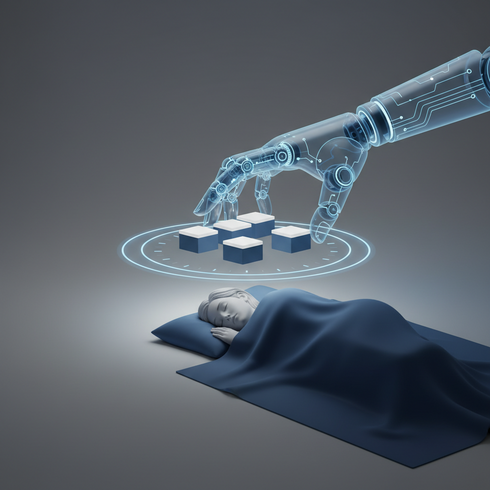Imagine your business running smoothly, 24/7, even while you sleep. That’s the power of Robotic Process Automation (RPA) with UiPath. As a technical entrepreneur specializing in IA Engineering and business, I, Deivy Hernandez, understand the transformative impact of automation. But how do you cut through the hype and implement RPA effectively in your USA-based company?
This guide provides actionable insights to help you leverage UiPath for maximum ROI. Ready to transform your operations? Schedule a free consultation.
What is RPA with UiPath and Why Is It Critical for Your Business?
RPA, at its core, is about automating repetitive, rule-based tasks using software robots. UiPath is a leading RPA platform that allows you to design, deploy, and manage these digital workers. Think of it as giving your employees a team of tireless, error-free assistants.
Why is it critical? In today’s competitive landscape, efficiency is king. RPA eliminates bottlenecks, reduces human error, and frees up your workforce to focus on higher-value activities.
Proven Benefits of RPA with UiPath in the USA
The benefits of UiPath RPA are tangible and significant:
- Increased Productivity: Robots work around the clock, significantly boosting output. Studies show RPA can improve productivity by up to 80% in certain processes.
- Reduced Costs: Automating tasks reduces labor costs and minimizes errors, leading to significant savings. Businesses report cost reductions of 25-50% with successful RPA implementations.
- Improved Accuracy: Robots perform tasks consistently and accurately, eliminating human error and improving data quality.
- Enhanced Compliance: RPA ensures adherence to regulatory requirements, reducing the risk of penalties. This is especially important in highly regulated industries like finance and healthcare.
- Scalability: Easily scale your operations by deploying additional robots as needed, without the need for extensive hiring and training.
Step-by-Step Guide to Implementing RPA with UiPath
Phase 1 – Evaluation and Diagnosis
Before diving into implementation, assess your business processes to identify automation opportunities. Focus on tasks that are:
- Repetitive and rule-based
- High-volume and time-consuming
- Prone to human error
- Data-intensive
Use process mining tools to gain a deeper understanding of your workflows and identify areas for improvement.
Phase 2 – Strategic Planning
Develop a comprehensive RPA strategy that aligns with your business goals. This includes:
- Defining clear objectives and KPIs (Key Performance Indicators)
- Selecting the right processes for automation
- Designing the RPA solution architecture
- Establishing a governance framework
Choose a pilot project to test your RPA solution and demonstrate its value.
Phase 3 – Implementation and Testing
Implement your RPA solution using UiPath Studio, a visual development environment. Key steps include:
- Developing the automation workflow
- Configuring the robots
- Testing the solution thoroughly
- Deploying the robots to production
Monitor the performance of your RPA solution and make adjustments as needed. Continuous improvement is essential for maximizing the benefits of RPA.
Costly Mistakes You Must Avoid
RPA implementations can fail if you don’t address potential pitfalls:
- Lack of a Clear Strategy: Implementing RPA without a well-defined strategy can lead to wasted resources and limited results.
- Choosing the Wrong Processes: Automating processes that are poorly defined or unstable can create more problems than they solve.
- Ignoring Security Risks: RPA can expose sensitive data if security measures are not properly implemented.
- Insufficient Testing: Inadequate testing can lead to errors and disruptions in production.
- Resistance to Change: Employees may resist RPA if they fear job displacement or don’t understand its benefits.
Success Stories: Real Business Transformations
Numerous companies in the USA have achieved remarkable results with UiPath RPA. For example:
- A large financial institution automated its loan application process, reducing processing time by 75% and improving customer satisfaction.
- A healthcare provider automated its claims processing, reducing errors and freeing up staff to focus on patient care.
- A manufacturing company automated its supply chain management, improving efficiency and reducing costs.
The Future of RPA: 2025 Trends
RPA is evolving rapidly, with several key trends shaping its future:
- Integration with AI: RPA will increasingly be combined with AI technologies like machine learning and natural language processing to automate more complex tasks.
- Hyperautomation: Organizations will adopt a holistic approach to automation, combining RPA with other technologies like business process management (BPM) and low-code development platforms.
- Cloud-Based RPA: Cloud-based RPA platforms will become more popular, offering greater scalability and flexibility.
- Citizen Development: Business users will be empowered to create their own automations using low-code tools.
Frequently Asked Questions (FAQ)
Q: What is the difference between RPA and traditional automation?
A: Traditional automation often requires significant changes to existing IT systems. RPA, on the other hand, works by interacting with applications through their existing user interfaces, making it easier and faster to implement. This is like teaching a robot to use the same mouse and keyboard you do.
Q: How much does it cost to implement RPA with UiPath?
A: The cost of implementing RPA depends on the complexity of the processes being automated and the size of your organization. UiPath offers a range of licensing options to suit different needs. Factors to consider include software licenses, implementation services, and training.
Q: Is RPA secure?
A: Yes, RPA can be secure if implemented properly. UiPath offers robust security features, including encryption, access controls, and audit trails. It’s crucial to implement proper security protocols and follow best practices to protect sensitive data. Ensure you comply with US data protection regulations.
Q: What skills are needed to implement RPA?
A: Implementing RPA requires a combination of technical and business skills. Key skills include process analysis, automation development, project management, and change management. Consider partnering with experienced RPA consultants like myself to accelerate your success.
Q: Will RPA replace human workers?
A: RPA is designed to augment human workers, not replace them entirely. By automating repetitive tasks, RPA frees up employees to focus on more strategic and creative work. This leads to increased job satisfaction and improved overall productivity.
Q: How long does it take to see results from RPA?
A: The time it takes to see results from RPA depends on the complexity of the implementation. However, many organizations start seeing a return on investment within a few months. Focus on quick wins and build momentum for larger automation initiatives.
Q: How do I get started with RPA?
A: Start by identifying a pilot project that is well-suited for automation. Then, choose an RPA platform like UiPath and partner with experienced consultants to guide you through the implementation process. A phased approach is often the most effective way to get started.
Ready to unlock the power of UiPath RPA? By automating repetitive tasks, you’ll free up your team to focus on what matters most: innovation and growth.
Don’t wait to transform your business. Book a free consultation today! https://calendly.com/deivst97
Connect with me on LinkedIn: https://www.linkedin.com/in/deivy-stiven-hernandez-casta%C3%B1eda-32646271/